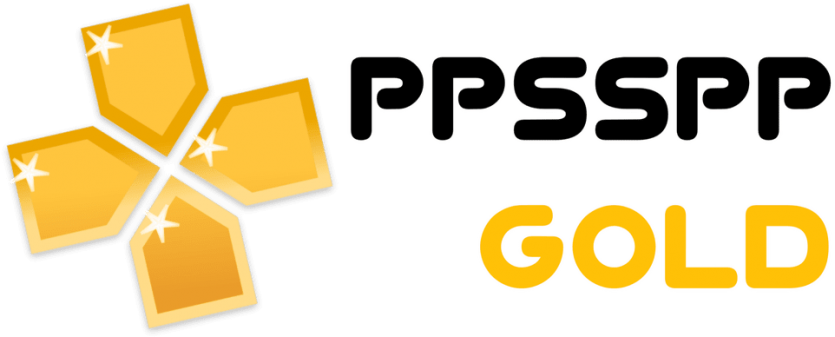If you’re an avid gamer, you’ve probably heard about PPSSPP Gold, one of the most popular PSP (PlayStation Portable) emulators. It lets you play PSP games on various devices, including iPhones. While Apple’s policies make it a bit tricky to install emulators, there’s still a straightforward way to get PPSSPP up and running on your iPhone, with no jailbreak required. Let’s dive into the steps to download and install PPSSPP on your iPhone.
What is PPSSPP?
PPSSPP is an open-source PSP emulator that allows users to play their favorite PSP games on different platforms. It supports HD gameplay, and customizable controls, and offers impressive compatibility with a range of PSP games. The app is available on various platforms, including Android, Windows, macOS, and even iOS devices. However, installing it on an iPhone takes a few extra steps.
Sure, here’s a guide on how to download and install PPSSPP on your iPhone!
Step-by-Step Guide to Install PPSSPP on iPhone
Let’s go through the process step-by-step:
1. Use AltStore to Install PPSSPP
The most reliable way to install PPSSPP on an iPhone without jailbreaking is through AltStore, a third-party app installer for iOS. Follow these steps:
- Download AltStore on your computer: Go to [AltStore’s official website](https://altstore.io/) and download it for either macOS or Windows.
- Install AltServer: Open the downloaded file and follow the installation instructions to set up AltServer on your computer.
- Connect Your iPhone: Plug your iPhone into your computer via USB and open iTunes (Windows) or Finder (macOS). Ensure your device is recognized and synced.
- Install AltStore on Your iPhone:
In AltServer on your computer, click on “Install AltStore” and select your iPhone. - Enter your Apple ID and password when prompted (this is used to sign the app).
- AltStore will now be installed on your iPhone.
2. Download PPSSPP from AltStore
Now that you have AltStore on your iPhone, you can proceed to install PPSSPP:
- Open AltStore on iPhone: Launch the AltStore app on your iPhone.
- Download PPSSPP: Visit the official PPSSPP website on Safari and download the iOS version’s .ipa file.
- Install PPSSPP via AltStore:
- Open AltStore, go to the “My Apps” tab and tap the plus (+) icon.
- Locate and select the PPSSPP .ipa file you downloaded.
- AltStore will handle the installation and signing process, after which PPSSPP will appear on your home screen.
3. Trust the Developer’s Profile
To open PPSSPP for the first time, you’ll need to trust the app developer:
- Go to **Settings > General > Device Management.
- Find the profile associated with PPSSPP and tap **Trust**.
Now, you’re all set to launch PPSSPP and start playing your PSP games!
Loading Games onto PPSSPP
Once PPSSPP is installed, here’s how you can load and play games:
1. Obtain PSP Game Files: You’ll need .ISO or .CSO files of the games. You can transfer these to your iPhone through iTunes File Sharing, cloud storage, or a file manager like the Files app.
- 2. Open Game Files in PPSSPP:
Open PPSSPP on your iPhone. - Use the file explorer to navigate to your game files and select the game you want to play.
PPSSPP supports most PSP games, but performance may vary depending on your iPhone model and the game’s requirements.
Additional Tips for a Smooth PPSSPP Experience
– **Adjust Settings**: Explore the settings in PPSSPP to enhance graphics, adjust frame rates, or remap controls to your preference.
– **Controller Support**: PPSSPP also supports external controllers, allowing you to pair a Bluetooth game controller with your iPhone for an authentic gaming experience.
– **Keep AltStore Updated**: Remember to refresh apps installed via AltStore every seven days (unless you have a paid developer account).
Is PPSSPP Safe and Legal?
Using PPSSPP is legal, but it’s essential to own the original copies of any PSP games you play on it. Downloading ROMs or game files without owning the actual games may violate copyright laws, so ensure you only use legally obtained files.
Conclusion
With PPSSPP, you can relive the best PSP games right on your iPhone. Although the process takes a few extra steps, AltStore makes it easy and safe to install emulators on iOS. Follow this guide, and soon you’ll be enjoying PSP classics on your iPhone, no jailbreak needed.